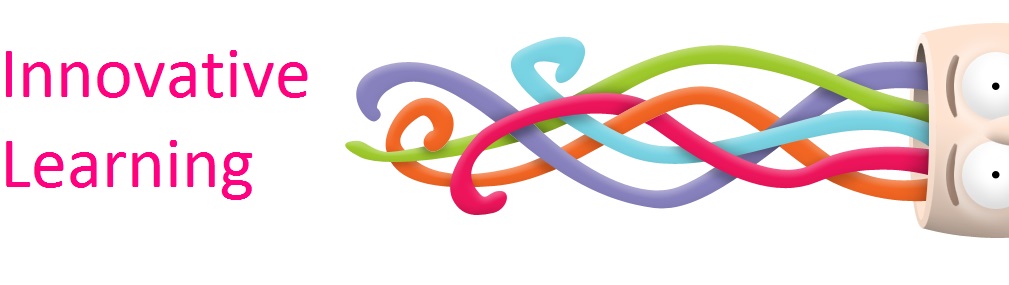Hello! It's me again! I will introduce you a website that my friends presented at school: StoryJumper!
It is a website that you can create your own story book. You can create cover page, add text, upload drawings or photos to illustrate your story and then you publish a real book.
The site says that it is free but you can just create your book freely. Printing the book is not free. You have 3 options. You can either have hardcover book for 24.95$, a paperback book for 12.95$ or a digital download for 1.95$. But you can share and embed it for free.

Now, let's discover the site! Go to the storyjumper.
First, we create our cover. We can change font of our title, colour of our cover and add photo as background. And next, there is a dedication page.
On the left side of the page, there are some parts: text, props, scenes and photos.
In text part, you create a text box and write your story. And also you can add different text boxes.
In props part, you can find many characters and items that you can add your book according to your story. You can search with keywords like: panda, forest, animal etc.
In scenes part, there are backgrounds that you can add your book. You can search in this part, too.
And last, in photos part you can both add your own photos and search on the web.




When it comes to my opinions about this website, it is really useful and fun. Especially in young children groups you can have great results if you give them tasks with StoryJumper. Thank you :)